How to Control IR + SubGHz Devices with Homebridge & Flipper Zero
Learn how to control IR and Sub-GHz devices using Homebridge and Flipper Zero.

Introduction
My obsessive compulsion to want to control things with my computer/my voice.
I am really into home automation and smart home tech. So much so that I have Homebridge running continuously on my home Mac Studio. There were a couple things I could never control though, namely a plug in fan with a remote and my ceiling fan in the living room which also had a remote.
I have a Flipper Zero so I thought that if I could control the devices with the flipper zero, then I can for sure control the flipper with my computer.
The Problem: How do I get my devices to talk to eachother?
I had to figure out which frequencies the remotes used to communicate with their respective fans/lights. But to even get my Flipper Zero to be able to scan in specific frequencies I had to install a custom firmware on the flipper so it discover the remote commands. Once I got the firmware installed I then discovered the nature of the commands.
Office Fan Remote: (Infrared)
- On/Off Switch
- Rotate
- Speed
Living Room Ceiling Fan (Sub Gigahertz)
- Light (On/Off)
- Fan (On/Off)
- Fan Speed:
- Hight
- Medium
- Low
The Strategy: Build a homebridge plugin that can control a Flipper Zero
Configuring Homebridge
I started with the Homebridge Platform Plugin Template and got to work. As far as JS dependencies I only used vanilla Typescript and the default homebridge plugins to configure the interface.
This is the code I used:
The Solution: Use Python to control the Flipper Zero
I couldn’t (or at least I couldn’t find an easy way to) find a way to control the flipper device with javascript. But I did find a solution with Python. Introduction PyFlipper. This allows me to control the Flipper Zero device (while plugged into the computer/device running homebridge). Here is my code for the commands:
The Result: My compulsion has been satiated. (for now...)
So I was able to successfully run the code but now I needed to wrap it all up with my config in hombridge:
In the Homebridge Config Editor under platforms:
Conclusion
With a combination of Homebridge, Flipper Zero, and some creative coding, I was able to extend my smart home setup to control devices that were previously inaccessible through traditional automation. By leveraging Flipper Zero’s IR and Sub-GHz capabilities and combining it with Homebridge’s flexibility, I can now control everything from ceiling fans to lights with ease.
This project satisfied my compulsion to control everything via my computer or voice, showcasing the power of integrating open-source tools with innovative hardware. While the solution involves multiple components and custom coding, it has proven to be both reliable and extensible.
If you’re looking to push the boundaries of your smart home, give this approach a try—you might be surprised at what you can accomplish! And as always, feel free to reach out if you have questions or ideas to share.
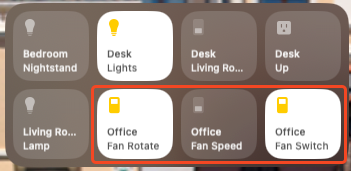
Github Link:
https://github.com/cesarBenavides777/homebridge-flipperzero/